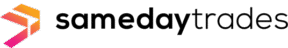Struggling with patchy TV reception or missing your favourite shows? A good TV antenna can fix that, offering free over-the-air channels with crystal-clear quality. But choosing the right one isn’t always straightforward—there are different types, features, and signal factors to consider. Stick around, we’ll break it all down for you!
What is a TV Antenna?
A TV antenna grabs signals from local broadcast towers. It turns these into free, over-the-air TV channels. These signals carry digital TV services like news, sports, and entertainment.
Antennas work by catching UHF or VHF bands. UHF handles higher frequencies, while VHF carries lower ones. They connect to your TV using a coaxial cable or f connectors. Modern antennas are easy to set up and don’t need satellite dishes or cable subscriptions.
How TV Antennas Work
TV antennas catch signals sent from local broadcasting stations. These signals travel as UHF or VHF waves through the air. The antenna grabs these frequencies and sends them to your TV tuner using coaxial cables.
Your TV then turns these digital broadcasts into clear pictures and sound.
Placement of the antenna matters a lot for good reception. Higher spots, like roofs, help avoid obstacles like trees or apartment buildings that block signals. Interference from devices, salt air near coastal areas, or even rust on copper wire can weaken signal quality too.
Keeping an amplifier handy can boost weaker signals effectively in tricky locations!
Types of TV Antennas
TV aerials come in many shapes and sizes, each made for different needs—find the one that fits your home best!
Indoor Antennas
Indoor antennas are compact and fit inside your home. They work best in apartments or areas near transmission towers. Placement matters—a spot near a window often improves digital TV signal strength.
These antennas are easier to set up than outdoor ones, with no need for a masthead or outside grounding.
Amplified indoor types can boost weak UHF band signals. Many models connect directly to your set-top box using RG-6 cables. Though great for smaller spaces, they may struggle with VHF antenna frequencies in remote regions.
Always check local broadcast conditions first before installation services are booked!
Outdoor Antennas
Outdoor antennas work best for rural areas or places with weak signals. They are larger than indoor options and mount on roofs, walls, or guyed masts. These antennas catch both UHF and VHF signals from far distances.
The high elevation reduces interference like trees or buildings blocking the line of sight.
Materials matter too—hot-dipped galvanised steel resists corrosion over time. Some outdoor models come amplified to boost reception further. DIY installation may need tools like a drill bit or help from an electrician for safety reasons.
Despite extra effort, they often deliver more channels and stronger signal quality compared to indoor ones.
Amplified vs. Non-Amplified Antennas
Amplified and non-amplified antennas cater to different needs. They both serve the purpose of grabbing TV signals, but the best choice depends on where you live and what kind of signal quality you’re dealing with. Take a look at the breakdown below to see how they compare.
| Feature | Amplified Antennas | Non-Amplified Antennas |
|---|---|---|
| Signal Boosting | Includes an in-built amplifier to strengthen signals, especially weak ones. | Relies solely on the antenna’s capacity to pull nearby signals. |
| Best For | Suburban or rural areas where signals can be patchy or far away. | Urban locations with strong signals and minimal interference. |
| Interference | May amplify noise along with the signal, leading to mixed results. | Less prone to amplifying unwanted noise, offering cleaner reception. |
| Range | Can reach up to 80 km or more, depending on the model. | Typically limited to around 40-50 km, depending on surroundings. |
| Power Source | Requires an external power source, like a wall socket or USB connection. | No external power needed; completely passive design. |
| Cost | Generally pricier due to added technology. | Usually more affordable with simpler designs. |
Amplified antennas are like that mate who hits the gym—stronger but sometimes overdoes it. Non-amplified ones, on the other hand, play it cool—simple and consistent. Choose based on your signal needs and budget.
Factors to Consider When Choosing a TV Antenna
Picking the right TV antenna doesn’t have to be a headache. Think about the type of signals in your area and how far they need to travel.
Signal Type: UHF vs VHF
UHF (Ultra High Frequency) and VHF (Very High Frequency) pick up different TV channels. UHF works better for most modern digital stations, while VHF often carries older or local networks.
Each signal type needs a matching antenna, so check which channels you want first.
UHF signals are stronger but have a shorter range, making them ideal in cities. On the other hand, VHF travels farther but struggles with obstacles like walls or trees. Pairing the right antenna with your area’s broadcast type boosts reception and cuts frustration.
Range and Signal Strength
Antenna range affects how far it can pick up signals. Short-range antennas work well in urban areas with close broadcasting towers. For rural homes, a long-range antenna is better since towers are farther apart.
Not all antennas have equal strength; weaker ones may lose channels or face interruptions.
Signal boosters can improve weak signals, especially on VHF or UHF bands. High-gain outdoor antennas often perform better than indoor models for distant stations. Thick walls and trees might block signals, reducing quality indoors.
Aim to install your TV antenna where obstacles don’t interfere for the best reception possible!
Local Broadcasting Stations
Local broadcasting stations impact the type of TV antenna you need. Check which channels broadcast near your area. Stations closer to home often provide strong signals, while distant ones may require a high-gain or amplified antenna.
Urban areas usually have plenty of nearby stations, but rural locations might face weaker signals.
Use online tools like signal locator websites to map local stations. These guide antenna placement for maximum reception. Outdoor options often work better for remote areas with limited broadcasts.
Compatibility with both UHF and VHF ensures you catch every available channel from your preferred station lineup.
Compatibility with Your TV
Check your TV’s input ports. Most modern TVs need a coaxial cable connection to work with an antenna. Older models or certain smart TVs may also require a digital tuner or converter box.
Make sure the antenna supports both UHF and VHF signals if your channels broadcast on different frequencies. Explore amplified options for weak signals in rural areas. Always match the antenna’s capabilities with your TV model for smooth viewing without interruptions.
Installation Options
Setting up a TV antenna can be simple or tricky, depending on your space and skills. Decide if you want to do it yourself or get expert help.
Professional Installation Services
Sometimes, installing a TV antenna can feel tricky. Professional installation services make the process simple and hassle-free.
– Professionals bring the right tools and experience for antenna installation. They know how to handle different types of antennas, like outdoor or high-gain models.
– They check your local signal conditions to place the antenna in the best spot for clear reception. This saves you from trial-and-error frustration.
– Experts understand compatibility issues with older TVs or complex home theatre systems and tackle them easily.
– These services often include cable checks to ensure everything works well together, improving overall performance and sound quality.
– Hiring professionals means liability is on them if something goes wrong during setup—less stress for you!
– Many companies offer competitive pricing, so you don’t need a big budget to get help with satellite TV or free-to-air channels.
A professional touch can save time and improve results significantly!
DIY Installation Tips
Setting up a TV antenna yourself can save money and time. Follow these tips to get the best signal without breaking a sweat.
– Test different spots before mounting the antenna. Place it near windows or higher up for better reception. Move it around to see where the signal is strongest.
– Check local broadcasting details online. Learn which stations are nearby and their direction from your home.
– se a compass or phone app to find the closest tower’s direction. Point directional antennas that way for clearer channels.
– Securely fasten outdoor antennas with brackets or mounts suitable for your roof or wall type, especially in windy areas.
– Keep indoor antennas away from electronics, like Wi-Fi routers, as they may cause interference.
– Try using new cables if old ones seem worn out or frayed, as damaged wires can harm signal quality.
– Connect the antenna directly to the TV first to test the setup before adding any amplifiers or splitters for other rooms.
– Scan for channels through your TV settings once installed, so it recognises available stations in your area.
– Avoid blocking the line of sight with furniture or walls whenever possible to improve clarity.
– Regularly adjust and fine-tune as needed since weather changes can affect reception over time!
Enhancing TV Signal Quality
A weak signal can ruin your TV experience, turning an exciting show into a pixelated mess. Small changes, like better placement or tools, can make a big difference.
Using Signal Boosters or Amplifiers
Boosters or amplifiers can improve weak TV signals. They’re useful if you struggle with poor reception or live far from broadcast towers.
– Boost the signal strength by connecting an amplifier between your antenna and TV. This helps amplify weak signals without affecting quality.
– Pick an amplifier suited to your range needs. If your home is over 30km from a tower, a high-gain booster may work best for long distances.
– Place the amplifier as close to the antenna as possible. This minimises signal loss along cables before boosting occurs.
– Use good-quality coaxial cables with the booster. Inferior cables can restrict signal flow, reducing clarity.
– Test both amplified and non-amplified options before finalising the setup. Amplifiers aren’t always required for strong local signals.
– Avoid amplifiers if nearby stations are too strong already—over-amplifying can distort signals instead of improving them.
– Check that your chosen booster matches UHF or VHF bands (depending on your TV’s compatibility). Selecting mismatched devices could cause interference issues.
Ensuring Direct Line of Sight
Clear paths between the antenna and broadcast towers improve TV signal quality. Tall buildings, trees, or hills can block signals. Place outdoor antennas on rooftops or high walls to avoid obstacles.
Indoor antennas work best near windows with fewer obstructions.
Face the antenna directly toward local broadcasting stations for stronger reception. Use a compass app to find tower locations if needed. Small adjustments in position can make a big difference in picture clarity.
Checking Cable Quality
Damaged cables can ruin your TV signal. Check for cracks, cuts, or loose ends in the wiring. Even small issues may weaken reception or cause static. Replace old or worn-out coaxial cables to avoid disruptions.
Poor-quality connectors also mess with signals. Ensure tight fittings at both ends of the cable without over-tightening them. High-grade shielded cables often deliver clear pictures and sound without interference from other electronics nearby.
Common Mistakes to Avoid
It’s easy to skip checking signal conditions in your area, which can lead to frustration later. Picking the wrong antenna type often causes poor reception or wasted money.
Overlooking Local Signal Conditions
Ignoring local signal conditions can waste time and money. Your area might have tall buildings, hills, or other obstacles blocking the signal. These barriers can weaken reception or cause channels to drop out entirely.
Check nearby broadcasting stations before installing your antenna. Know if they transmit on UHF or VHF frequencies. Match the antenna type to those signals for better results. Local factors matter as much as range claims on packaging!
Choosing the Wrong Antenna Type
Picking the wrong aerial can leave you with lousy reception. Indoor aerials might struggle in areas far from broadcasters, while outdoor types may be overkill for city living. A directional aerial works best if signals come from one spot, but an omnidirectional type helps grab stations from multiple directions.
Using the wrong UHF or VHF aerial also ruins signal quality. High-gain options don’t always mean better performance; they work well only in weak-signal zones. Always match your choice to local conditions and broadcasting needs before starting tv aerial installation.
Conclusion
Choosing the right TV antenna doesn’t have to feel tricky. Think about your home, location, and what channels you need. Match the antenna type to your setup for the best results.
A little research can save time and money, while giving clear reception. Happy viewing!
FAQs
How do I choose the right TV antenna for my home?
Start by checking your location and signal strength. If you're far from broadcast towers, a high-gain antenna might be better. Look at what channels you want and think about whether you'll need professional antenna services to help install or adjust it.
Can I use a TV antenna with cable TV?
Yes, you can! A TV antenna works alongside cable if you'd like access to free-to-air channels without extra costs while still keeping your cable subscription for other content.
Do I need a sound system when setting up my TV with an antenna?
Not necessarily, but it’s worth considering if audio quality is important to you. Some people pair their setup with a sound system for clearer dialogue and richer sound during shows or movies.
Are there any financing options available for antennas or installation services?
Some businesses may offer credit plans or payment options for antennas and related services, so it's worth asking around before making your final decision!